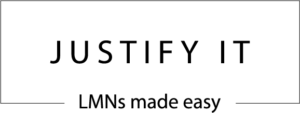Frequently Asked Questions
Our How-To page has step-by-step instructions to use this tool.
This page is designed to answer the questions we get the most. If your issue is not listed here, use our Contact Us form and we’ll assist as soon as possible.
I clicked “Save and Continue” and did not receive an email.
In most cases, an email address was typed incorrectly. If you did not receive your link and did not copy the link on the “Save and Continue Later” confirmation page (this is highly recommended), use our Contact Us form and we’ll assist as soon as possible.
I did not receive my letter.
You must download the letter as a .pdf file and view it in your preferred PDF viewer(Browser viewer or Adobe Acrobat). There is a “Download PDF” button that will show up when you click the “Submit” button that you must click “Download PDF” to download the file. If you failed to download the letter, use the Contact Us form to reach out to us so we can assist.
I registered using the Business Agreement and I cannot login.
Make sure you are typing your email address exactly the way it is spelled out in the email we send you. Make sure you are typing your password correctly. Avoid using the “Remember Me” feature as it makes your account easily accessible to anyone who may use or gain access to your computer. If you are typing your login information exactly as it is listed in the email we send you and the problem persists, feel free to use the Contact Us form to reach out to us.
What do I do with my letter after I’ve generated it?
When you download the letter there is a line for a physician or another clinician to sign as well as a line for your signature. You would then typically provide the signed LMN to the medical equipment supplier providing the equipment for funding/reimbursement approval.
How do I know that this tool is legitimate and reliable?
This site was designed with security in mind and we have taken several steps to secure any data transmitted on the site is secure. Justify It and Altimate Medical, Inc. take the HIPAA Act very seriously and have secured this website in compliance with HIPAA standards. We will continually improve the security and integrity of this website and associated data.
How do I protect my information?
By using a strong password, something with 8-16 characters, symbols, numbers, upper/lowercase numbers and never sharing it. When generating a password you may want to consider a password generator or password manager. Steps like the ones listed above may help secure your account from malicious attacks and improve overall peace of mind when browsing the internet. We also suggest changing your password frequently.